Software

Take, edit screenshots on Android devices with the S Pen
On Android devices there are a couple of different ways to take screenshots the typical method however, is by pressing the power lock button and home button at the same time. This takes the screenshot and automatically saves it to a folder in the gallery. Another way to take screen shots on devices... Read the story »

Screenshot FX- Capture any image on Mac
OS X has a built-in screen capture function, but it is pretty limited. For example, Command-Shift-4 lets you define a rectangle to capture. Command-Shift-4 followed by the space bar will capture a window. You can also capture your entire desktop with Command-Shift-3, and other commands will save the... Read the story »

Greenshot – A Free Open Source Screenshot Tool for Windows
Greenshot is yet another recently released free screenshot tool for windows. Key features of the Greenshot software include: Capture the entire or part of the screen Create annotations and highlights Save as a file, send to clipboard, or e-mail the captured file In other words, this software is not... Read the story »
Hardware
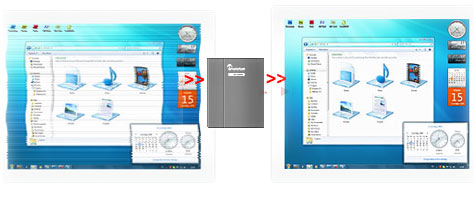
VGA Splitters Explained – Active or Passive?
What is a VGA Splitter? A VGA splitter is a device that duplicates a VGA signal. In other words, in accepts one VGA input, and clones it to multiple VGA outputs. VGA Splitters Explained VGA Splitters and Screen Capture VGA Splitters are often used in screen capture solutions where a VGA signal needs... Read the story »

VGA2LAN Development Kit to revolutionize VGA capture market
When an organization, company, or individual has an idea for a VGA capture-based product, such as a webcasting system, a recorder of VGA signals, or any other VGA-related hardware product, a separate frame grabber is purchased, mated with a PC with software, packaged, and sold. Solutions for capturing,... Read the story »

A Simple Solution for Control Room Monitoring
Imagine that you have multiple monitors that need to be either constantly monitored or remotely accessed. Normally, this would be impossible to do using conventional equipment. You would either have to individually access each monitor or use complicated analog video monitoring equipment. Now, with the... Read the story »
News

Screenshot FX- Capture any image on Mac
OS X has a built-in screen capture function, but it is pretty limited. For example, Command-Shift-4 lets you define a rectangle... Read the story »

Epiphan Introduces DVI2USB 3.0 – Next Generation, High Performance External Frame Grabber
Epiphan Systems Inc., an innovator in professional audio-visual capture, record, broadcast streaming and replay hardware... Read the story »

Easy Screen-Grab of you Desktop
The straight forward ‘Print Screen’ presents the simply way to grab a whole screen or window however, has it’s limitations. ... Read the story »
Reviews
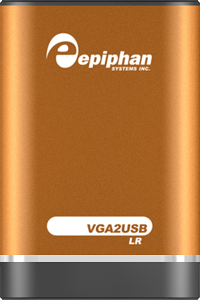
Epiphan Systems VGA2USB LR
A Thorough Look at the VGA2USB LR from Epiphan Systems The Basics I needed a quality VGA capture solution but didn’t want... Read the story »
Solutions

Take, edit screenshots on Android devices with the S Pen
On Android devices there are a couple of different ways to take screenshots the typical method however, is by pressing... Read the story »

Capture and Record Video from Apple iPad
The new iPad by Apple, a supersized version of the iPod/iPhone, is a tablet computer that features a 9.7″ display with... Read the story »

Capturing Video from Nintendo DS
While some portable game systems like the Sony PSP have built-in screen capture, the DS from Nintendo is disadvataged in... Read the story »





