New free software allows users to turn screenshots into mobile phone wallpaper
August 11, 2008 by Victor
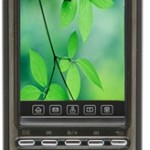 How often have you seen a photo or picture online that would look great as your cell phone background/wallpaper? Wouldn’t it be nice if you could just press one button and any picture on your PC would be formatted to the size of your cell phone’s screen?
How often have you seen a photo or picture online that would look great as your cell phone background/wallpaper? Wouldn’t it be nice if you could just press one button and any picture on your PC would be formatted to the size of your cell phone’s screen?
Traditionally, one would find out the size of their mobile phone screen and then resize or crop the picture using image processing software. This can be a difficult task if you don’t know the size of your mobile phone screen in pixels.
This is where Weys comes in. Weys stands for “WhatEver You See” and is a completely free software program that allows the user to take a screen capture of their desktop PC and save it as an image the size of their mobile phone screen. The user can then upload the saved image to their mobile phone from their computer. Think of it as doing a PrintScreen to cell phone.

Screenshot of Weys in action
When the software is launched, a prompt comes up asking for the model of the mobile phone or the phone’s screen size in pixels. From there, you are able to select an area of the screen the size of your mobile phone’s screen and save it as a picture file (JPEG).
Weys can be downloaded here. This software is available for Windows only.





Comments
Feel free to leave a comment...
and oh, if you want a pic to show with your comment, go get a gravatar!